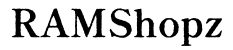Can You Stream Movies on Your Work Computer?
Introduction
Streaming movies on a work computer may seem like a harmless pastime, especially during downtime or lunch breaks. However, this practice raises several questions and concerns that cannot be ignored. Employers typically provide computers to facilitate work-related tasks and maintain productivity. Using these devices for entertainment, like streaming movies, can lead to various complications. This blog delves into the complexities of streaming on work computers and provides a comprehensive overview of the implications and best practices surrounding this issue.

Understanding Company Policies
The first thing to consider is your company's policy regarding the use of work computers for personal activities. Most organizations have clear guidelines about what is acceptable and what is not when it comes to the use of company assets. These policies are often detailed in the employee handbook or a digital usage agreement you signed upon joining the company.
Typically, companies restrict personal use of work computers to ensure that resources are utilized efficiently and securely. Policies may vary, ranging from complete prohibition of personal activities to allowing limited personal use during breaks. Knowing where your company stands on this matter is crucial before you decide to stream movies at work.
Employees need to be fully aware of these guidelines to avoid violating company policy, which could result in disciplinary action. When in doubt, consult your IT department or human resources to gain clarity on the rules.

Potential Risks of Streaming on Work Computers
While streaming movies might seem like a harmless activity, it comes with its own set of risks that can affect both the employee and the organization. These risks can be broadly categorized into security threats, bandwidth issues, and productivity implications.
Security Threats
Streaming websites, especially those that are not legitimate or well-known, can host malware or phishing attacks. Clicking on a malicious link can compromise not only your computer but also the entire company network.
Bandwidth Issues
Streaming high-definition movies consumes significant bandwidth. This can slow down the internet speed for other employees, affecting overall productivity and potentially hampering critical work-related activities.
Productivity Concerns
Watching movies on company time can lead to a decrease in work efficiency. While you might think it's harmless if done during breaks, the temptation to continue watching could interrupt work hours, leading to missed deadlines and incomplete tasks.
Understanding these risks helps you make a more informed decision about whether streaming on your work computer is worth the potential consequences.
Pros and Cons of Streaming at Work
With the risks laid out, it's also important to examine the advantages and disadvantages of streaming movies on a work computer. By seeing both sides, employees can make better decisions that align with both personal and company interests.
Pros
- Stress Relief: Taking a break to watch a movie can help you unwind and relieve stress, making you more focused and productive when you return to work.
- Convenience: During long hours at work, having the ability to stream movies can provide a convenient way to take a break without leaving the office.
- Accessible Entertainment: Streaming platforms offer a wide range of movies that can be accessed easily, making it an attractive option for quick relaxation.
Cons
- Policy Violation: As previously mentioned, streaming movies on work computers can violate company policies, leading to potential disciplinary actions or even job termination.
- Cybersecurity Risks: Unauthorized streaming can expose your computer and company network to severe security risks.
- Reduced Productivity: The temptation to watch just one more episode can lead to significant time wastage, affecting your overall work output.
Considering these pros and cons allows employees to weigh their actions carefully, ensuring they adhere to company policies while maintaining their productivity.

Safe Streaming Practices
If your company permits personal use of work computers, it's important to follow safe streaming practices to minimize risks. Employing the right precautions can help you enjoy your movies without compromising security or productivity.
-
Use Reputable Sites: Stick to well-known, legitimate streaming platforms like Netflix, Amazon Prime, or Disney+. These sites have robust security measures in place to protect users from malware and phishing attacks.
-
Avoid Downloading: Streaming directly from the platform is generally safer than downloading movies, which can increase the risk of introducing malware to your computer.
-
Ad Blockers: Use ad blockers and anti-malware software to provide an additional layer of security while streaming. This reduces the risk of encountering malicious ads or websites.
-
Monitor Bandwidth: Be mindful of your company's internet usage and try to stream during low-traffic periods to avoid affecting the network speed for other users.
-
Limit Streaming Time: Stick to streaming during designated break times to ensure it does not interfere with your work responsibilities.
Alternatives to Streaming on Work Computers
If streaming movies on a work computer poses too many risks or violates company policies, consider these alternatives:
-
Personal Devices: Use your own smartphone, tablet, or laptop to stream movies during breaks. This keeps your activities separate from work and minimizes potential risks.
-
Offline Downloads: Some streaming platforms allow you to download movies for offline viewing. Download movies at home and watch them offline during your break time.
-
Work Break Activities: Engage in other activities like reading a book, taking a walk, or socializing with coworkers to clear your mind and refresh yourself.
These alternatives can help you enjoy your free time without jeopardizing your work situation.
Employee and Employer Considerations
Both employees and employers must navigate this issue thoughtfully. Employees should understand the importance of adhering to company policies and using work computers responsibly. On the other hand, employers should clearly communicate their policies and provide sufficient guidance on acceptable use of work resources.
Establishing a transparent digital usage policy can help prevent misunderstandings and ensure a harmonious work environment.
Conclusion
Streaming movies on a work computer can seem like a good idea for relaxation but comes with several risks and considerations. From understanding company policies to weighing the pros and cons, and ensuring safe streaming practices, numerous factors need to be taken into account. Employees should strive to make informed decisions that do not jeopardize their job security or the company's interests.
Frequently Asked Questions
Is it legal to stream movies on my work computer?
Streaming movies on your work computer is not necessarily illegal but could violate company policies. Always check with your employer's guidelines to ensure you are not breaking any rules.
How can I stream movies safely on my work computer?
To stream movies safely, use reputable streaming sites, avoid downloading content, and ensure robust cybersecurity measures are in place, like using ad blockers and anti-malware software.
What are the consequences of getting caught streaming movies at work?
Consequences vary based on company policy but can range from a warning or disciplinary action to termination of employment. Always adhere to company guidelines to avoid such outcomes.