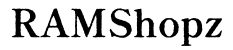What is a Session in Computer?
Introduction
In computing, the term 'session' frequently arises, especially in the context of web applications, operating systems, and network management. Understanding what a session is, how it operates, and the different types available can be crucial for developers, system administrators, and even end-users. We'll delve into what a session is, how it works, and why it is essential for various applications.

What is a Session?
A session in computer science refers to a temporary interactive information interchange between two or more communicating devices or between a user and a computer system. During a session, data is exchanged and tasks are completed. Sessions are designed to be temporary and are often terminated after a specified period of inactivity.
The concept of a session can apply to a variety of contexts. In the simplest terms, think of it as a user logging into a system and interacting with it until they log out. The session encompasses the entire time frame of this interaction, capturing actions and data exchanges.
Types of Sessions
Sessions can be classified based on their application contexts, their duration, or the technology involved. Below are some common types of sessions:
- User Sessions: These are sessions between a user and a system where the user interacts with the system, such as browsing a website.
- Network Sessions: These involve data exchange between networked computers and can include activities like file transfers or Remote Desktop Protocol (RDP).
- Application Sessions: Specific applications can maintain their own sessions. For example, a database session is the period during which a database management system (DBMS) interacts with an application.
- Stateless vs. Stateful Sessions: Stateless sessions do not retain user information between interactions, making them suitable for RESTful applications. In contrast, stateful sessions retain session information and user state, often involving more complex server-side management.
Understanding the types of sessions can help in selecting appropriate session management strategies and tools.

How Sessions Work
The functioning of sessions involves several components and steps, particularly when it comes to web applications:
- Session Initialization: The session begins when a user or device initiates a connection. In web applications, this typically happens when a user logs in or starts interacting with the site.
- Session ID Creation: A unique session ID is generated and assigned to the session. This ID is often stored in cookies or URL parameters to keep track of the session.
- Data Storage: During the session, data related to the user’s actions might be temporarily stored on the server. This can include items in a shopping cart, user preferences, or security tokens.
- Session Termination: The session can end in various ways – the user logs out, the user is inactive for a set period, or the server decides to terminate the session.
When a session is active, it provides a seamless user experience by retaining necessary data and maintaining a context for the user's activities.
Session Management
Effective session management is critical for maintaining performance and security. Here are some important considerations for managing sessions:
- Session Storage: Sessions can be stored on the client-side using cookies or on the server-side using databases or in-memory structures. Each has its own advantages and limitations.
- Session Expiry: Implementing session expiry mechanisms ensures that sessions do not remain active indefinitely, which helps in freeing up resources and maintaining security.
- Session Regeneration: Periodically regenerating session IDs reduces the risk of session hijacking. This is crucial in high-security applications like online banking.
- Session Tracking: Keeping track of active sessions aids in monitoring and managing resources. It also helps identify and terminate rogue sessions.
Good session management involves balancing performance concerns with security considerations, making it a crucial component of system and application design.

Security Considerations
Sessions are a prime target for malicious activities, so it's essential to implement robust security measures:
- Session Hijacking Protection: Use encrypted connections (HTTPS) to prevent eavesdropping on session data. Encrypt session data to protect it during storage and transmission.
- Token Management: Use secure tokens, such as JSON Web Tokens (JWT), for authentication. Ensure tokens are securely stored and rotated regularly.
- Expire Idle Sessions: Implement idle session timeouts that automatically log out users after a specified period of inactivity. This reduces the window of opportunity for attackers.
- Regular Monitoring: Continuously monitor active sessions to detect unusual activities. Implement alerts for suspicious behaviors such as multiple failed login attempts or sudden changes in IP addresses.
Securing sessions is vital for maintaining user trust and application integrity.
Use Cases of Sessions
Sessions are used across various domains to manage interactions effectively:
- Web Applications: Web apps use sessions to maintain user states, like login status, shopping cart contents, and user preferences.
- Network Communication: Sessions in networking allow for stable and continuous communication channels, such as VoIP calls or VPNs.
- Database Management: Database sessions facilitate interaction between applications and databases, allowing for query execution and data manipulation.
Understanding these use cases highlights the versatility and importance of sessions in different computing scenarios.
Conclusion
Understanding what a session in computer science is and how it operates can greatly enhance your ability to manage and secure interactions in various computing environments. From user sessions in web applications to secure network communications, sessions play an essential role in modern computing.
Frequently Asked Questions
What is a session in a web application?
A session in a web application is a period of interaction between a user and a web server. It is initiated when the user logs in or starts a session and ends when they log out or the session expires.
How are sessions maintained by a server?
Servers maintain sessions by assigning a unique session ID to each session and storing this ID on the client-side, usually in a cookie. The server also stores session data, which can include anything from login credentials to user preferences.
What are some common session management tools for developers?
Popular session management tools include Redis for in-memory session storage, JWT for secure token management, and server-side frameworks like Express.js and Django which have built-in session management features.