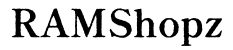Where to Find a Used Cheap Desktop Computer
Introduction
Looking for an affordable desktop computer can be a daunting task, especially if you're on a budget. However, knowing where to search can make the process much smoother. This comprehensive guide aims to provide valuable insights into finding a used cheap desktop computer, ensuring you get the best bang for your buck.

Evaluating Your Needs and Budget
Before diving into specific places to find a used desktop computer, it's crucial to evaluate your needs and set a realistic budget.
Assessing Your Usage Requirements
Begin by considering what you will primarily use the desktop computer for. Are you looking for a machine for basic tasks such as web browsing and word processing, or do you need something more powerful for gaming or graphic design? Understanding your usage will help you narrow down the specifications needed and avoid overspending on features you don't need.
Setting a Realistic Budget
Once you've determined your usage requirements, set a realistic budget. It's essential to find a balance between what you can afford and the quality of the device. Keep in mind that while used computers are cheaper, prices can vary widely based on the age, brand, and specifications.
Top Online Marketplaces
There are numerous online marketplaces where you can find used cheap desktop computers. Each platform has its unique advantages.
eBay: Trusted Sellers and Auctions
eBay is one of the most popular online marketplaces for buying used electronics. Here you can find a vast range of desktop computers sold by individuals and businesses. Look for listings from trusted sellers with high ratings, and don't be afraid to participate in auctions; you might score a great deal.
Amazon: Certified Refurbished Section
Amazon's certified refurbished section is another excellent place to find used desktop computers. These products have been tested, certified, and come with a warranty, giving you peace of mind when making a purchase. The prices may be slightly higher than other used options but offer better reliability.
Craigslist: Local Deals and Negotiations
Craigslist allows you to find deals within your local community, cutting out shipping costs. It also gives you the chance to inspect the computer before buying. Negotiating the price in person can also lead to significant savings.
Specialized Retailers for Refurbished Desktops
If you prefer buying from a specialized retailer, several options cater specifically to refurbished desktop computers.
Best Buy: Certified Refurbished Deals
Best Buy offers a variety of certified refurbished computers under their Geek Squad program. These devices have undergone rigorous testing and come with a warranty, ensuring you get a reliable product at a fraction of the cost of a new one.
Newegg: Recertified and Open-Box Options
Newegg is a haven for tech enthusiasts and has a dedicated section for recertified and open-box desktop computers. These products are generally cheaper than new ones and come with the manufacturer’s warranty. The site's detailed product descriptions and reviews can help you make an informed decision.
Apple Store: High-Quality Refurbished Macs
If you're an Apple fan, the Apple Store's refurbished section is worth checking out. While still pricey compared to Windows-based desktops, refurbished Macs from Apple come with a full warranty and are indistinguishable from new products, offering excellent value for your money.

Local Buying Options
Exploring local buying options can also yield great deals on used desktop computers. Here are some places to consider.
Pawn Shops: Unrealized Bargains
Pawn shops often have a selection of used electronics, including desktop computers. These stores can be a treasure trove of bargains, especially if you're willing to haggle. Inspect the computer thoroughly before purchasing.
University Surplus Sales: High-Volume Discounts
Universities periodically update their equipment and sell off older models at surplus sales. These sales can offer high-volume discounts, allowing you to purchase a robust desktop computer at a minimal cost. These computers are often well-maintained and come with detailed specs.
Thrift Stores: Unexpected Finds
Thrift stores are another place where you can stumble upon excellent deals. While the selection may be limited and variable, it's not uncommon to find a hidden gem at a rock-bottom price.

Online Classifieds and Community Marketplaces
These platforms allow you to connect with sellers in your community, facilitating easier transactions.
Facebook Marketplace: Tips for Finding Deals
Facebook Marketplace offers a user-friendly interface for finding inexpensive desktop computers. Look for listings in your area to avoid shipping costs. Joining local buy/sell groups can also provide more options and the ability to message sellers directly for negotiations.
OfferUp: Local Bargains
OfferUp is another mobile-friendly platform where you can find local deals on used desktop computers. Its user ratings and review system ensure you're dealing with reputable sellers, and its secure messaging feature protects your personal information.
Reddit: Utilizing r/hardwareswap
Reddit's r/hardwareswap community is a great place to find used desktop computers. This subreddit connects buyers and sellers within a trusted community, offering detailed listings and the opportunity to ask questions directly to the seller.
Participating in Auctions and Liquidations
Another avenue is participating in various auctions and liquidations to find used desktop computers at a steal.
Government and Police Auctions
Government and police auctions can be an excellent source for used desktop computers. These entities often auction off surplus or seized items, generally at very low starting bids. Websites like GovDeals or local government websites usually list these auctions.
Business Liquidations
When businesses close or upgrade their equipment, they often sell off their old hardware at liquidation sales. This can be an opportunity to purchase high-quality business-grade desktop computers at a fraction of their retail price.
Online Auction Sites
Sites like PropertyRoom.com and Liquidation.com specialize in selling surplus and returned items, including used desktop computers. These platforms offer a wide range of options and often allow you to bid on items, potentially securing a great deal.
Tips for Vetting Sellers and Quality Assurance
Ensuring the quality and reliability of your purchase is crucial when buying a used desktop computer.
Checking Seller Ratings and Reviews
Always check the seller's ratings and reviews, especially when buying from online marketplaces. High ratings and positive feedback are good indicators of a trustworthy seller.
Verifying Warranty and Return Policies
Make sure to check the warranty and return policies before making a purchase. This provides an added layer of security should the computer have any issues after your purchase.
Inspecting the Physical Condition
Inspect the computer's physical condition if possible. Look for any signs of damage or excessive wear and tear, which could affect its performance and longevity.
Conclusion
Knowing where to find a used cheap desktop computer can save you significant money while still getting a reliable machine. From online marketplaces to local options, this guide provides you with multiple avenues to explore. Remember to assess your needs, set a realistic budget, and vet sellers thoroughly to ensure a successful purchase.
Frequently Asked Questions
What should I look for to ensure I'm getting a good deal?
Evaluate the computer's specifications, check the seller's ratings, and review the included warranty and return policies. Inspect the physical condition if possible.
Are refurbished desktop computers reliable?
Yes, refurbished desktop computers can be very reliable, especially when bought from reputable sources that offer warranties and have rigorous testing processes.
How can I avoid scams when buying used computers?
Stick to reputable sellers, read reviews, use secure payment methods, and verify warranty and return policies. If meeting in person, choose a public location and consider bringing a friend along for added security.