SANSUI 27-Inch 100Hz USB Type-C FHD Monitor with Adaptive Sync Technology and HDR, Frameless Design, and Low Blue Light for Game and Office Use
- Screen Size 27
- Resolution FHD 1080p
- Aspect Ratio 16:9
- Screen Surface Description Matte
Elevate Your Experience with Our 27-Inch USB Type-C Monitor
Step up your game, work, and play with our 27-inch monitor featuring a stunning 100Hz refresh rate and Adaptive Sync Technology. With a contrast ratio of 4000:1 and 300 nits brightness, everything you view will be crisp and vibrant. Whether you’re gaming, racing, or working in an office, enjoy seamless performance and fast response times.
Ergonomically designed for comfort, it offers a -5° to 15° tilt and a 178° wide viewing angle. Stay focused with Low Blue Light & Flicker-Free Technology. Connect effortlessly via HDMI or USB-C (data only) and keep your workspace tidy with a built-in cable management system. Enjoy peace of mind with our 30-day money-back guarantee and lifetime technical support.
Explore the versatility of the SANSUI 27-Inch 100Hz USB Type-C Monitor, designed for both gaming and office use. Get exceptional clarity and fluidity with its FHD 1080p resolution and 100Hz refresh rate, making it ideal for fast-paced games and detailed tasks.
Features:
- Display Quality: 27-inch matte screen with 100Hz refresh rate and FHD 1080p resolution ensures sharp and smooth visuals. Adaptive Sync Technology minimizes screen tearing, enhancing gaming experience.
- Performance Metrics: Contrast ratio of 4000:1, brightness at 300 Nits, and a response time of OD 5ms ensure vibrant colors and quick reaction time. Specialized modes (RTS/FPS/Racing) cater to different gaming styles.
- Ergonomic Design: Adjustable tilt from -5° to 15° and a wide 178° viewing angle provides comfortable viewing. Low Blue Light and Flicker-Free technology reduce eye strain for prolonged use.
- Connectivity: Comes with HDMI 1.4 port (HDMI cable included), USB-C 2.5W port for data transmission, and is VESA compatible (100x100mm). Remember, a full-featured Type-C cable is required for video transmission.
- Convenience: Frameless design and cable management system keep your setup clean and organized.
Upgrade your workspace or gaming station with the SANSUI ES-27F2C Monitor, combining efficiency and comfort. Enhance productivity or elevate your gaming to new heights with seamless performance and ergonomic ease.
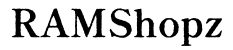




Customer Insights
Many users praised the excellent image quality, vivid colors, and well-distributed light across the screen.
High resolution and good refresh rate were frequently noted, making it a great option for general computer work and even connecting to TV or streaming boxes.
Several users highlighted its energy efficiency, using only 24W maximum.
Many reviews mentioned that the monitor is easy to assemble and set up, with clear instructions and straightforward adjustments.
The screen tilts nicely and is user-friendly, enhancing the overall viewing experience.
The stand is both sturdy and lightweight, making it easy to move and secure.
Many users felt that the monitor offers great value for the price, even though some noted comparable options might be available at lower costs.
The monitor's screen has a balanced finish that minimizes glare without looking too matte.
Several users noted that the monitor consistently overheats after a few hours of usage.
Multiple reviews mentioned that the monitor broke or stopped working after a few months.
Issues with HDMI connectivity were reported, with some users unable to get the monitor to work with different HDMI cables.
At least one user noted that the monitor appeared smaller than described.
The built-in speakers were criticized for poor sound quality, with recommendations to use external speakers or headphones.
Some users experienced the screen blacking out when using it as an extended monitor.
Although the screen tilts, one user wished for more angle adjustment options.
Various severe technical issues were raised, including the monitor not powering on or being detected by different computers.