LG UltraGear 34-Inch Curved QHD Gaming Monitor with HDR10, AMD FreeSync, 160Hz Refresh Rate, 1ms Motion Blur Reduction, Perfect for Immersive Gaming Sessions
- Screen Size 34 Inches
- Resolution QHD Wide 1440p
- Aspect Ratio 21:9
- Screen Surface Description Glossy
Experience gaming like never before with this ultra-wide QHD curved monitor. With a stunning resolution of 3440 x 1440 and a 21:9 aspect ratio, it fully immerses you in the action and expands your field of view. The high native 160Hz refresh rate, coupled with 1ms Motion Blur Reduction, keeps you at the top of your game by minimizing blur and ghosting. You’ll be able to respond to opponents with lightning speed.
Enhance your visuals with HDR10 support and 99% coverage of the sRGB spectrum, ensuring accurate, vivid colors that stay true to the game developers' vision. AMD FreeSync Premium eliminates screen tearing, flicker, and stuttering for a smooth, uninterrupted experience. Key features like Dynamic Action Sync and Black Stabilizer help you react quickly and spot enemies with ease, while the Crosshair enhances your accuracy. Get ready to elevate your gaming to the next level!
Discover the power of immersive gaming with the LG UltraGear QHD 34-Inch Curved Gaming Monitor 34GP63A-B, designed to provide an edge in every frame.
Features:
Perfect for Gaming: The ultra-wide QHD resolution (3440 x 1440, 21:9 aspect ratio) curved screen expands your field of view, drawing you deeper into the game and enhancing situational awareness. Smooth Performance: Game with precision through a 160Hz refresh rate and 1ms Motion Blur Reduction (MBR), ensuring that fast-moving scenes stay clear and response times remain sharp. Vivid Visuals: With HDR10 support and 99% sRGB coverage, experience accurate, lifelike colors and exceptional detail, making every game world come alive. Seamless Experience: AMD FreeSync Premium synchronizes the monitor's refresh rate with your graphics card, reducing screen tearing and stuttering for fluid gameplay. Quick Reactions: Dynamic Action Sync minimizes input lag, allowing you to react swiftly to on-screen actions. Black Stabilizer enhances visibility in dark scenes, while the Crosshair feature improves aim in shooter games.
Take your gaming to the next level with the LG UltraGear QHD Curved Gaming Monitor—a perfect blend of performance, immersion, and smoothness.
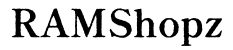




Customer Insights
The 34-inch curved display offers an immersive gaming and workspace experience.
Provides extremely high resolution which is easier on the eyes and frees up desk space.
High FPS and compatibility with high-end gaming hardware, performing well with significant frame rates.
Improves visual quality with enhanced colors and brightness.
Considered a great deal for its price, offering good quality and features.
Suitable for both gaming and office work, enhancing overall productivity.
Features sturdy build quality and reliable performance for various applications.
Enhances gaming, particularly suitable for RPGs and widescreen games.
Simple to put together upon arrival with no complications.
Well-received for its size, striking a balance between functionality and desk space utilization.
Frequent complaints about receiving damaged or used products.
Reports of dead pixels and burnt-out edges affecting usability.
Refresh rates not meeting the advertised specifications.
Issues with compatibility, specifically with Acer laptops.
Concerns about the monitor’s stability as it can fall out of the stand.
Display resolution and color quality complaints compared to other brands.
Low-quality power cord that doesn't reach the outlet properly.
Random resolution failures leading to a blurry display.
Instances of screen damage after minor impacts.
Necessary to frequently adjust display settings to achieve optimal visuals.